How to Convert WEBM to MP3 in Linux Using ffmpeg, sox & More
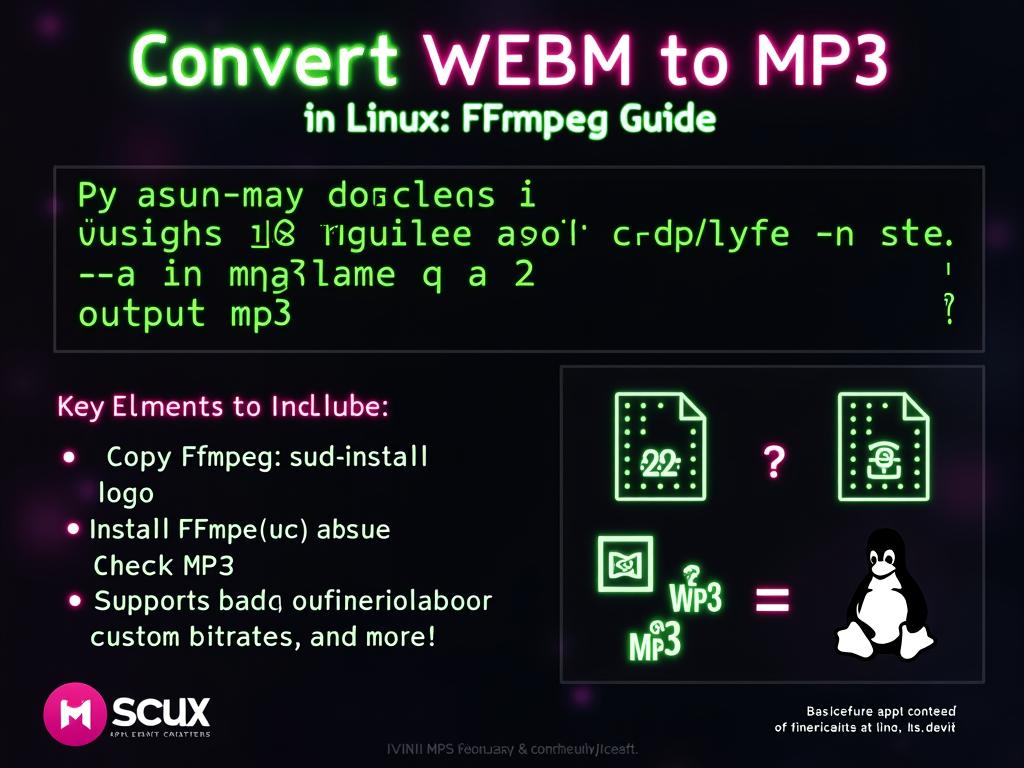
What Is WEBM to MP3 Conversion?
WEBM is a video format mostly used for streaming, and MP3 is pure audio. Sometimes you just need the sound — to listen on your phone, player, or in the car. Below are several ways to extract audio from a WEBM file using Linux or online tools.
Why Convert WEBM to MP3?
Here’s when it might come in handy:
- You only want the audio, not the video
- Your player can’t handle WEBM
- You need to pull out voice or speech
- MP3s are smaller and easier to share
Method 1: ffmpeg
Install ffmpeg
Use your distro’s package manager:
sudo apt install ffmpeg # Debian/Ubuntu
sudo dnf install ffmpeg # Fedora
sudo pacman -S ffmpeg # Arch LinuxBasic WEBM to MP3 conversion
ffmpeg -i input.webm -q:a 0 -map a output.mp3Set a specific bitrate
ffmpeg -i input.webm -b:a 192k output.mp3Cut out a portion of audio
ffmpeg -i input.webm -ss 00:00:30 -to 00:01:30 -q:a 0 -map a clip.mp3Use the LAME MP3 encoder
ffmpeg -i input.webm -vn -acodec libmp3lame -q:a 4 output.mp3Method 2: sox
Install and use sox like this:
sudo apt install sox libsox-fmt-all
sox input.webm output.mp3Method 3: avconv
Another option using avconv:
sudo apt install libav-tools
avconv -i input.webm -q:a 0 -map a output.mp3Online Converters (for the lazy or GUI fans)
Try these if you don’t want to touch a terminal:
- Cloud Convert
- Free Convert
- Convertio
Check the MP3 file info
ffmpeg -i output.mp3
mediainfo output.mp3Batch convert with a script
This script will convert all WEBM files in a folder:
for file in *.webm; do
ffmpeg -i "$file" -q:a 0 -map a "${file%.webm}.mp3"
doneThen make it executable and run:
chmod +x convert-webm.sh
./convert-webm.shConclusion
If you want an MP3 from a WEBM — ffmpeg is your best friend. Or use sox or avconv if you're feeling curious. Want it done fast and with clicks? Use an online tool. Either way, you get a clean MP3 ready for your playlist.
Related Posts
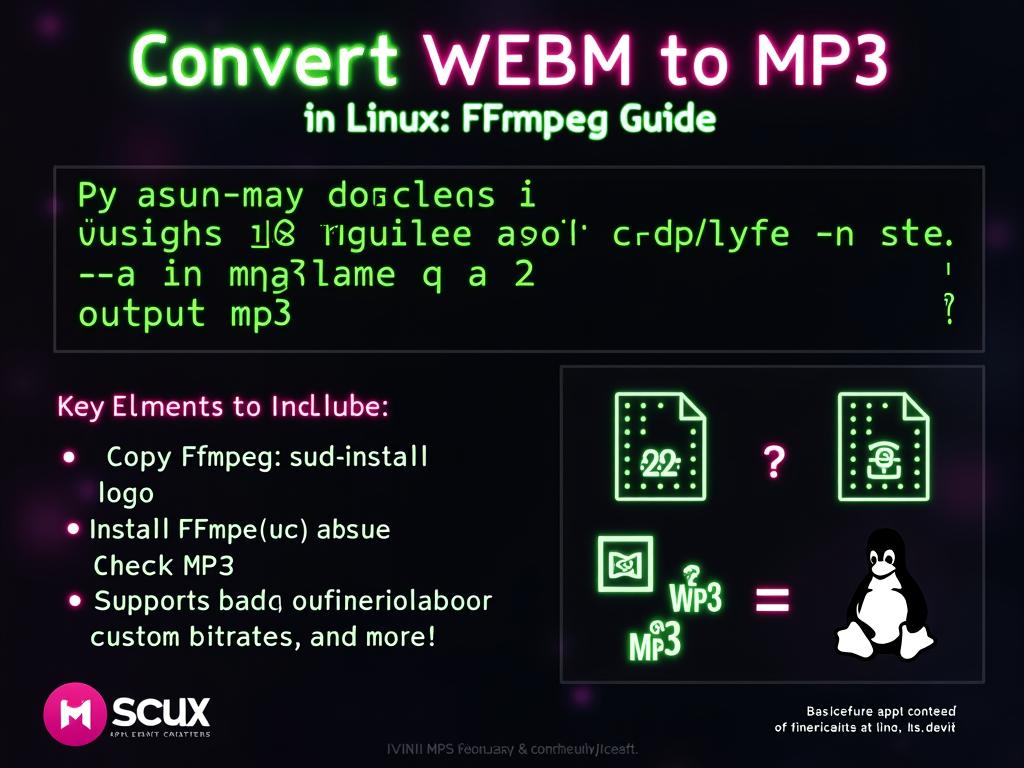
How to Convert WEBM to MP3 in Linux Using ffmpeg, sox & More
Learn how to convert WEBM videos to MP3 audio files in Linux using command-line tools like ffmpeg...

Complete Guide to Installing VirtualBox Guest Additions on Linux, Windows and macOS
A full tutorial on how to install and configure VirtualBox Guest Additions to unlock shared folde...